




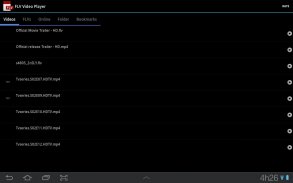


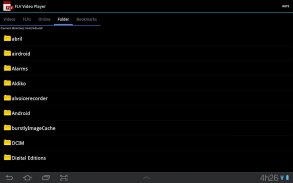


FLV Video Player

FLV Video Playerの説明
Play your flv files from your SD-card with this simple video player.
Watch your favorites HD videos, movies, music clips and tv shows.
Enjoy most popular video formats like mp4, avi, flv and mkv in high definition (720p and 1080p).
It also supports more media formats like wmv, rmvb, mov, m4v, mpg, 3gp and others.
It supports .srt subtitles and embedded mkv subtitles. Just put your subtitle in the same directory with the same name of the related video.
You can also stream online videos to your device and launch your videos directly from your favorite file manager, social network or messenger app.
You don't need to install Flash® Player Plugin or
any other plugin to use this app to play flv videos.
Adobe® Systems, Inc discontinued the Flash® Player Plugin for mobile devices, but with FLV Video Player you will be able to watch your flv video files.
Please support development of new features by clicking the +1 button.
[Minimum Requirements]
Need Android 2.3 or superior. ARMv7 processor with vector FPU and 256MB of RAM.
[Known Issues]
- Some Asus Transformer devices may play videos without audio.
- Devices with low processor power may experience poor video quality (delays).
[Usage Instructions]
1) Load your favorite flv video files on your SD Card (flv, mp4, avi, mkv, 3gp and several other media formats)
2) Load your .srt subtitles (same directory and name of the video)
3) Open FLV Video Player.
4) Open the flv file from the "Videos" tab or Navigate to the video file you want to watch in the "Folders" tab.
6) If you want to stream an online video, enter a video url in the "Online" tab.
[Trademarks]
Flash® and Flash® Player are a registered trademarks of Adobe® Systems, Inc.
BIT LABS is not associated or related to Adobe® Systems, Inc.































